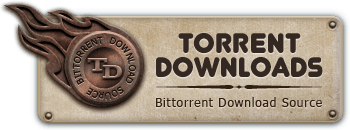Torrent Downloads » TV Shows » Battlestar Galactica » Battlestar Galactica S04E02 HDTV XviD LOL (REAL)
 Battlestar Galactica
Battlestar Galactica
Battlestar Galactica S04E02 HDTV XviD LOL (REAL)
Torrent info
Torrent Files List
Torrent description
Battlestar Galactica S04E02 HDTV XviD LOL
Video XviD at 998 kbps
Audio MP3 123kbps 2ch 48khz
Aspect Ratio 16:9
Resolution 624x352
Frame Rate 23.976072 fps
RAR Size 350MB: 25x15MB
Byte Size 367,183,872
Release 04/11/2008
Runtime 42:46.392
Episode S04E02
---------------------------------------------------------
---------------------------------------------------------
Extract rar zip files with WinRAR 3.71
http://www.rarlab.com/rar/wrar371.exe
---------------------------------------------------------
---------------------------------------------------------
How To Play Update your codecs to Play back on computer and use Media Player Classic
Download [ K-Lite Codec Pack 3.8.5 FULL ] Includes Media Player Classic
http://www.free-codecs.com/download_soft.php?d=4376&s=95
Or
http://www.free-codecs.com/K_Lite_Codec_Pack_download.htm
---------------------------------------------------------
---------------------------------------------------------
CoreAVC Professional Edition v1.6.5.0
x264 H.264 Video Codec playback
CoreAVC Professional Edition v1.6.5.0
http://thepiratebay.org/tor/4012844/CoreAVC.Professional.Edition.v1.6.5.0-EDGE
1080p or 720p x264 mkv that you could not play properly before, now you can.
For those of you who have slower machines, you may want to try using CoreAVC Reports
are that CoreAVC is quite a bit more efficient than ffdshow. Be sure that if you have
ffdshow already installed and would like to use CoreAVC instead, disable h264
playback in the ffdshow control panel.
If you already have FFDShow (codec packs) install Go to start all programs K-Lite Codec Pack
Configuration ffdshow video decoder, you need to go to its video decoder settings,
click the Codecs entry in the list to the left, find the H.264/Avc
entry in the grid, and change it (by clicking on libavcodec or disabled select from drop down menu)
from "libavcodec" to "disabled" Apply Ok.
CoreAVC will now get used instead of FFDShow for H.264 decoding.
---------------------------------------------------------
---------------------------------------------------------
VLC media player Latest(0.8.6f)
http://www.videolan.org/vlc/download-windows.html
VLC media player is a highly portable multimedia player for various audio and video formats.
---------------------------------------------------------
---------------------------------------------------------