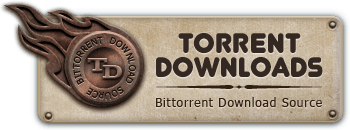Windows
Windows
Cabelas African Safari (PcGame ISO) (Full) owez77 h33t
Torrent info
Torrent Files List
Torrent description
Welcome to Africa!
By the looks of your equipment I guess you're not here to just enjoy the fabulous sights but have engaged in an amazing expedition.
So welcome to Cabela's African Safari! An instant action hunting adventure game showcasing all that Africa has to offer with over 36 animals and birds to hunt including the feared "Big Five".
II. SYSTEM REQUIREMENTS
In order to install and play Cabela's African Safari, your system must meet or exceed the following minimum system requirements:
Minimum system Requirements:
Processor - Intel Celeron/AMD Duron - class 900MHz
Windows2000/XP - RAM 256 Mb (including operating system memory)
DirectX 9.0c
GeForce - 256 (GeForce1) / ATI Radeon (32Mb video RAM) 3D hardware accelerator
700 Mb uncompressed HDD space
CD-ROM speed 4x
Mouse and keyboard
Recommended system requirements:
Processor - Intel Pentium 4 / AMD ATHLON XP - class 1600MHz
Windows2000/XP - RAM 512 Mb (including operating system memory)
DirectX 9.0c
GeForce 3/4/FX / ATI Radeon 8xxx/9xxx (64Mb video RAM) 3D hardware accelerator
700 Mb uncompressed HDD space
CD-ROM speed 40x
Mouse and keyboard
*Windows Swap file not included, 150 MB needed
III. INSTALLATION INSTRUCTIONS
Installation Instructions
** BURN THE ISO FILE INTO DISK**
I use Power ISO and Nero to burn it.
AUTORUN:
1. Turn the computer on and start Windows® 2000/XP. Please close any other programs that you have running.
2. Place the Cabela's African Safari CD in the CD-ROM drive and wait 10 seconds. The install screen should appear.
3. Follow the on-screen instructions.
Note: If the Autorun feature is disabled or does not work properly, please follow one of the manual installation methods below.
MANUAL INSTALLATION METHOD ONE:
1. Turn the computer on and start Windows® 2000/XP. Please close any other programs that you have running.
2. Place the Cabela's African Safari CD in the CD-ROM drive.
3. Click on [Start] then click on [Run].
4. Type the letter of your CD-ROM drive ( usually "D" ) followed by a colon ( : ) and the word "LAUNCHER". Then click the [OK] button. ( Example: "D:LAUNCHER" )
5. The install screen should appear. Follow the on-screen instructions.
MANUAL INSTALLATION METHOD TWO:
1. Turn the computer on and start Windows® 2000/XP. Please close any other programs that you have running.
2. Place the Cabela's African Safari CD in the CD-ROM drive.
3. Double-click on the [My Computer] icon from your desktop.
4. Double-click on the CD-ROM icon labeled [CAS].
5. Double-click on the [Launcher] icon.
6. The install screen should appear. Follow the on-screen instructions.
GETTING STARTED AFTER INSTALLATION:
1. Place the Cabela's African Safari CD in the CD-ROM drive.
2. Click on [Start], then select [Programs].
3. Select Activision Value, Magic Wand, Cabela's African Safari to start the game.
Copy Protection:
To play Cabela’s African Safari, you must have the Cabela’s African Safari CD in your CD-ROM drive.
Uninstall Cabela’s African Safari:
If you need to un-install Cabela’s African Safari do the following:
- Click on the START button;
- Choose Programs from the pop-up menu;
- Choose Activision Value from the pop-up menu;
- Choose Magic Wand from the pop-up menu;
- Choose Cabela’s African Safari from the pop-up menu;
- Click on the Uninstall Cabela’s African Safari icon.
- Your agent profiles will not be deleted and will still be available in the game's installation directory.