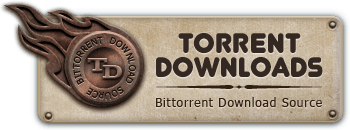PSP
PSP
Beats USA PSP pSyPSP h33tSpamicide
Torrent info
Torrent Files List
Torrent description

Beats (c) Sony Computer Entertainment
supplier ..... Mr C publisher ... sce
store date ... --/--/08 developer ... sce
release date . 07/04/08 files ....... 17x15
Beats Review
Spend five bucks; turn your MP3 collection into a rhythm action game.
by Sam Bishop
December 10, 2007 - Beats really came out of nowhere. For most, the first mention of the game was in trailer form when the PSP PlayStation Store for PC went live a week or two ago. The game quickly hit the European Store, but SCEA was mum about when the game would arrive for North America. Surprise: it's here and it's... well, it's a $5 application that turns your MP3s into a very basic rhythm action game.
The "game" part of things is fairly simple: symbols that correspond to the face buttons glide in on time (well, relatively, but more on that in a second) toward one of three landing points. Simply tapping in time with the correct button will help build up a combo meter on the right side of the screen, and by hitting special glowing symbols, you can build up an Overdrive Meter that lets you double your combo meter's multiplier for a short time.
The catch is that while in Overdrive, the symbols will slide in from the diagonals instead of arriving straight on from the left, right and top of the screen. Because you have to hold left or right on the d-pad to capture the symbols hitting those landing points, it can cause some fairly hectic button mashing segments, so there's a very basic risk/reward setup to going into Overdrive. Otherwise, it's simply a matter of juggling symbols as they come in, which is an easy to understand concept that requires no real tutorial (though there is one for those that are stumped).
What does require a tutorial is the other half of Beats' offering: a light music creation tool that uses the dozen tracks from SCEE titles like Team Buddies, EyeToy Kinetic and Drop Ship (plus a few tracks made just for Beats) to break apart the components into a custom mix. It's slightly similar to the remixing tool that was found in FreQuency, and if you spend the time becoming familiar with the various parts of a song (they're broken down into banks for synth, drums, percussion, vocals and so on), you can actually accomplish some rather interesting remixes.
Studio London did a damn fine job condensing what could have been an overwhelming process into something that can be figured out with just a bit of step-by-step instruction. The L Button lets you toggle a storage bank for multiple samples that can then be activated instantly with another L tap, and the R Button lets you cycle through the available samples of a song. Since you can play multiple samples at the same time, and because you have to flick through the "pages" of different instrument groups, learning to queue stuff up can lead to the best proper builds.