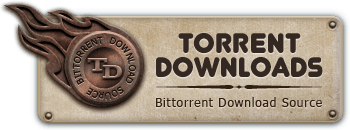Windows - Video Apps
Windows - Video Apps
HR basic Windows PiZ encoding
Torrent info
Torrent Files List
Torrent description
No frills basic (PSP, iPod, Zune) (480 x XXX) encoding for Windows.
Comes with batch file. You will have to edit parameters in batch file for each encode. This is not a GUI program. If you do not possess the skills to open and edit text files then this is not for you.
You will have to enter in a minimum of the following values:
encode_file
dimensions
aspect
title
output_file
Use included spreadsheet to determine dimensions and aspect. Only use the data from line 32, PSP data only for dimensions and aspect. This spreadsheet is for many profile but script only setup for PSP dimensions.
To determine the original width and height you can run command ffmpeg -i
Example included in batch file is for TV show. Sample has threads set to 2, if you have a quad core cpu you should adjust this to 4 or until all of your cpu's are at max utilization.
Gives exact same PiZ encode as encode-handheld.pl but extremely limited logic.
Could prove useful to some people. It works fine, just no real logic. If someone wants to add the advanced logic from encode-handheld.pl be my guest. For simplicity sake there aren't variables for cropping or padding, although you can quickly add those in if you like. Only one you would really want for PiZ would be cropping and that would be if you are coming from DVD or uncropped bluray source.
On Intel core 2 duo 2.8 ghz it runs at roughly 38-46 fps depending on pass. Whopping 7fps on a 2.4ghz pentium 4.
Note: The default windows command prompt is not wide enough to prevent scrolling of the encode FPS. To make it wider click the upper left pull down on the command window, select properties, select layout, adjust width to like 120 and height to 500. Now it will not scroll as it processes.
Base tools:
ffmpeg
AtomicParsley
jhead
Warning: There is no logic to prevent you from overfilling the description character count. The max description is 255 characters including spaces and what not. If you put in too large of a description you will screw up the atoms and it can't be fixed without rebuilding.
-HR